FAQs
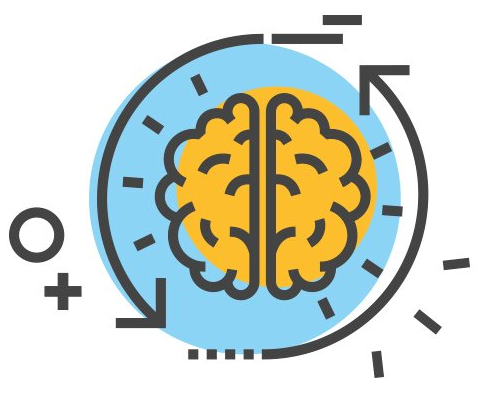
-
What is VoIP?
VOIP (Voice Over Internet Protocol) uses the internet to carry your phone calls, instead of the old hard wired, traditional system. VOIP is the latest technology, and is currently in use by millions of businesses.
-
What are the benefits of VoIP?
VOIP saves you money, offers crystal clear call quality, and does not require long term contracts.
-
What’s a cloud-based phone system?
“Cloud-based” means that the core technology infrastructure and global network providing the business phone and fax system functionality is located in our multiple secure data centers and delivered to your business over the web. This eliminates the need for capital investment and the hassle of installing and managing complex hardware in your office.
-
How much does EconTelco Office cost?
EconTelco offers simple, all-inclusive pricing with a predictable low monthly cost. See our Plans and Pricing page for more information.
EconTelco includes everything you need for your business, including a cloud-based business phone system, phone with unlimited calling anywhere in the US and Canada, advanced call management, auto attendant, and more. See our Plans and Pricing page for more information.
-
Can I transfer my existing phone numbers to EconTelco?
Yes. You can transfer (port) your existing toll-free or local phone numbers to EconTelco.
The porting process takes approximately 2-4 weeks and is dependent on how quickly your current provider releases the phone numbers. Unfortunately, we cannot help expedite the porting process.
-
Is there a setup fee?
No. There are no setup or activation fees.
-
What is the cost of the devices?
We’re proud to offer world-class VoIP office phone service for Grandstream phones. If you aren’t already using Grandstream, we offer an excellent trade-in program. We’re confident we can match you with the best phone for your business needs.
-
How many minutes are included with my account?
EconTelco comes with unlimited minutes for your phone lines, main number. Unlimited minutes apply to calls anywhere in the US and Canada, and are subject to EconTelco Terms of Service.
-
Do I need to adjust my network router settings?
To ensure voice data can flow through your network router, we recommend enabling port triggering from within your router’s configuration pages.
If using IP phones, enable port triggering:
5060-5061, Type: UDP
10000-20000, Type: UDP
-
Do I need to adjust my network router settings?
To ensure voice data can flow through your network router, we recommend enabling port triggering from within your router’s configuration pages.
If using IP phones, enable port triggering:
5060-5061, Type: UDP
10000-20000, Type: UDP
We're here to help
Contact Us
We will get back to you as soon as possible.
Please try again later.
Navigation
Contact Us
Econtelco | All Rights Reserved |
Created by Olive + Ash.
Managed by Olive Street Design.

